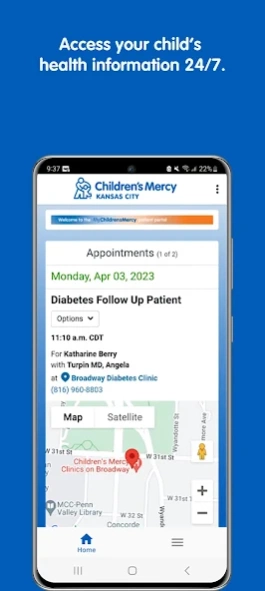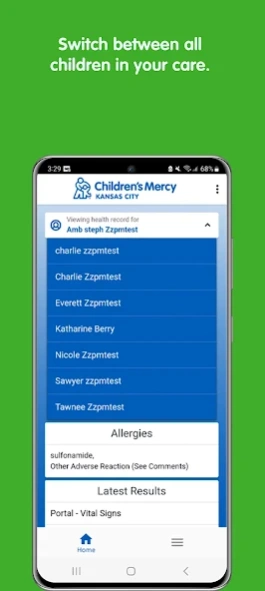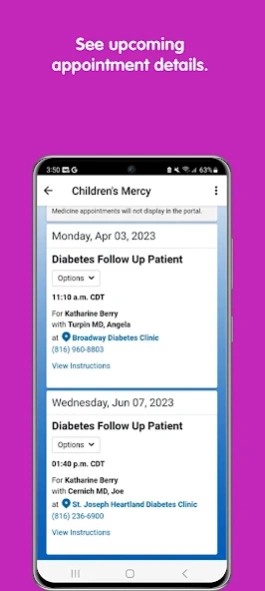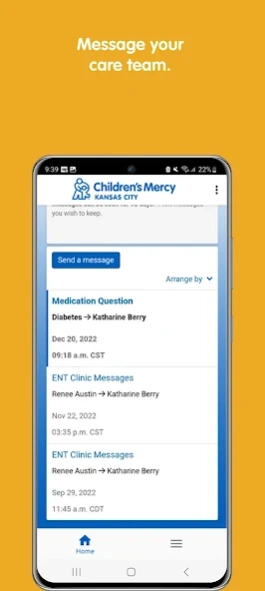MyChildrensMercy 102.0.16
Free Version
Publisher Description
MyChildrensMercy - Access your child’s patient portal and health records from Children’s Mercy.
Keeping track of your child’s health information is easier with the MyChildrensMercy app. This app allows you to access everything in your child’s patient portal, the secure online home for your Children’s Mercy Kansas City health records.
Find important details
You can see information like medication lists, allergies, immunization history and lab results. You can also manage scheduling details, such as making an appointment request and pre-registering for an upcoming visit.
Keep in touch with your care team
The messaging feature allows you to communicate easily with your Children’s Mercy care team. Your care team can also add things like clinic notes and educational materials about your child’s health. Participating providers can also allow you to add your HealthKit data to your electronic medical record.
Use the MyChildrensMercy app to view:
-Demographic information
-Appointment information
-Messages to and from your health care providers
-Health summary information (allergies and problems)
-Immunizations
-Clinic notes
-Education materials
-Medications
-Procedures
-Vital signs
-Lab results (including Pathology and Microbiology)
-Radiology results
As a reminder, the messaging features in this app are for routine health-related inquiries only. If you are experiencing a medical emergency, please call 911 and do not use online messaging.
About MyChildrensMercy
MyChildrensMercy is a free app for Android published in the Health & Nutrition list of apps, part of Home & Hobby.
The company that develops MyChildrensMercy is Children's Mercy Kansas City. The latest version released by its developer is 102.0.16.
To install MyChildrensMercy on your Android device, just click the green Continue To App button above to start the installation process. The app is listed on our website since 2023-01-10 and was downloaded 1 times. We have already checked if the download link is safe, however for your own protection we recommend that you scan the downloaded app with your antivirus. Your antivirus may detect the MyChildrensMercy as malware as malware if the download link to org.childrensmercy.mychildrensmercy.play is broken.
How to install MyChildrensMercy on your Android device:
- Click on the Continue To App button on our website. This will redirect you to Google Play.
- Once the MyChildrensMercy is shown in the Google Play listing of your Android device, you can start its download and installation. Tap on the Install button located below the search bar and to the right of the app icon.
- A pop-up window with the permissions required by MyChildrensMercy will be shown. Click on Accept to continue the process.
- MyChildrensMercy will be downloaded onto your device, displaying a progress. Once the download completes, the installation will start and you'll get a notification after the installation is finished.